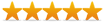Here are some suggestions for viewing my photos:
Choose a gallery from the GALLERY menu. A slideshow of the pictures will begin automatically.
Or, click on a THUMBNAIL to jump to a specific photo in the gallery. Then click on another thumbnail or click on the > button to continue the slide show.
If you wish to view a picture without the title or caption, (1) click on OPTIONS and then click on Hide Image Name or Hide Caption or (2) or drag the pointer over the image to remove the image title or caption from view.
Notice that for some galleries there is more than one page of photos/thumbnails.
To view photos in a different gallery, choose a new gallery from the list of galleries.